Workflow Guide: Mailing List
The new MRZC Mailing List is in a different web-based system, outside Squarespace, called MailChimp.
Overview: Two Lists at MailChimp
Overview: How do users sign up?
Collect User Input
Mailing list sign-ups come from three places, with slightly different procedures for managing each.
- Mailing List Sign Up Form on MRZC web site
- Includes all fields except those that are used to manage memberships, which are hidden
- Sends user input directly into the main MRZC Mailing List at MailChimp
- Checkbox on fee-based event registrations and one-time donations
- Simple "Join our mailing list" checkbox on the checkout form
- Automatically syncs name and email address to the Transfer List at MailChimp
- Checkbox on recurring donations
- Simple "Join our mailing list" checkbox on the checkout form
- Does NOT automatically sync to the Transfer List at MailChimp
- But sends "join" request with Donation Notification email to support@mountainrainzen.org
Process Mailing List Requests
Registrations and One-Time Donations
Not including single-payment membership donations
If Join checkbox on checkout form is checked:
- User name and email address automatically sync to the Transfer List at MailChimp
- ML Manager receives an alert from MailChimp (set this up at MailChimp)
- ML Manager copies user info into main MRZC Mailing List
Single Payment Membership Donations
If Join checkbox on checkout form is checked: As above.
If (and in case) Join checkbox on checkout form is not checked:
- The person managing donations needs to check incoming donations for "membership" as the name of the fund
- This information is not in the Notification email for non-recurring donations
- But it is in the donation record at MRZC@Squarespace > Commerce > Donations
- If a membership donations arrives, this info needs to be sent to the ML Manager
Recurring Donations (MoonClerk)
If checkbox on donation form is checked:
- Support forwards Notification email to ML Manager
- ML Manager copies user info into main MRZC Mailing List
If checkbox on donation form is not checked:
- Support forwards Notification email to ML Manager
- ML Manager uses simple process to request permission to add them to the main MRZC mailing list
- ML Manager copies user info into main MRZC Mailing List
- ML Manager adds user to the Members Group, under Membership Status
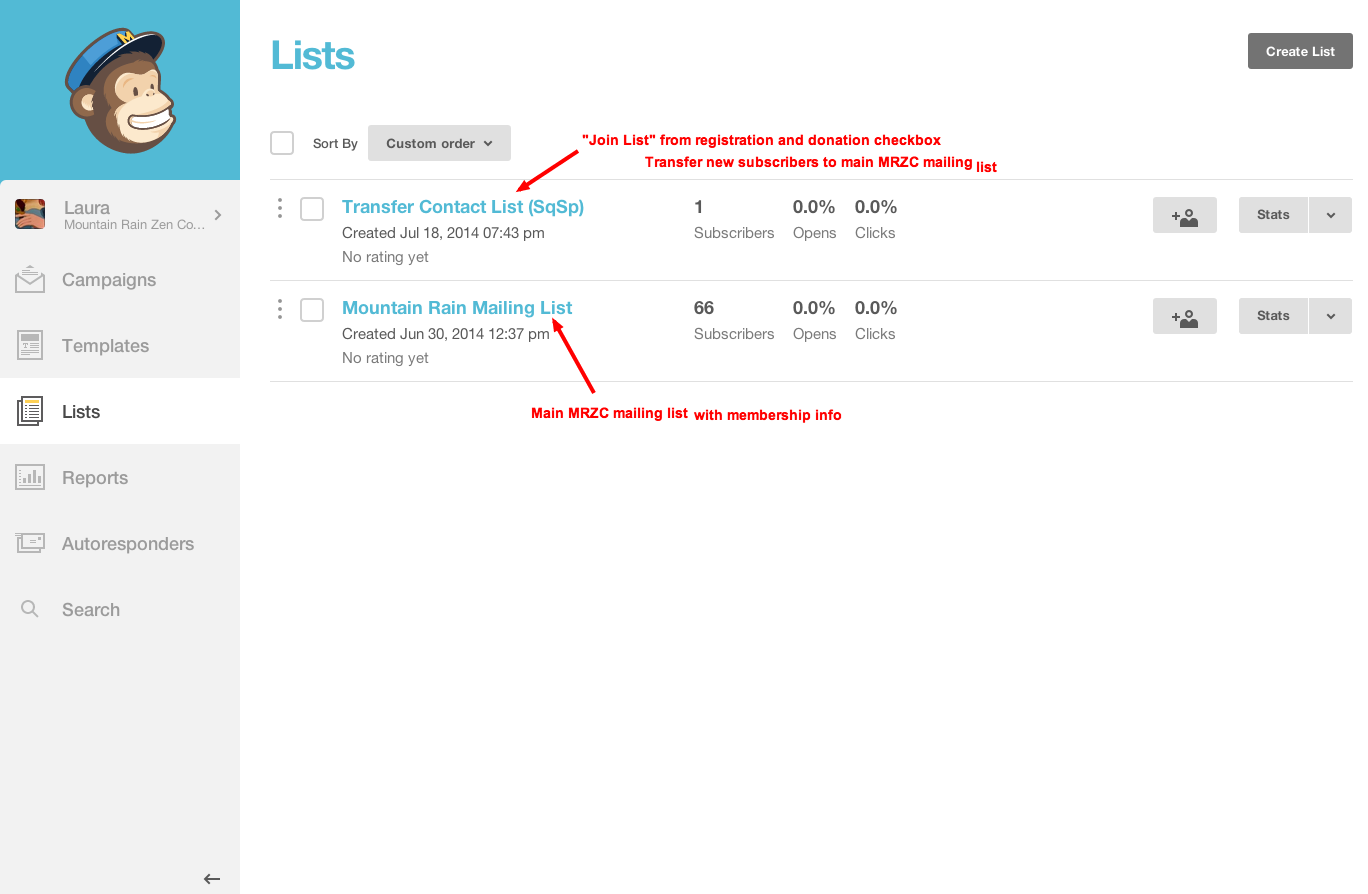

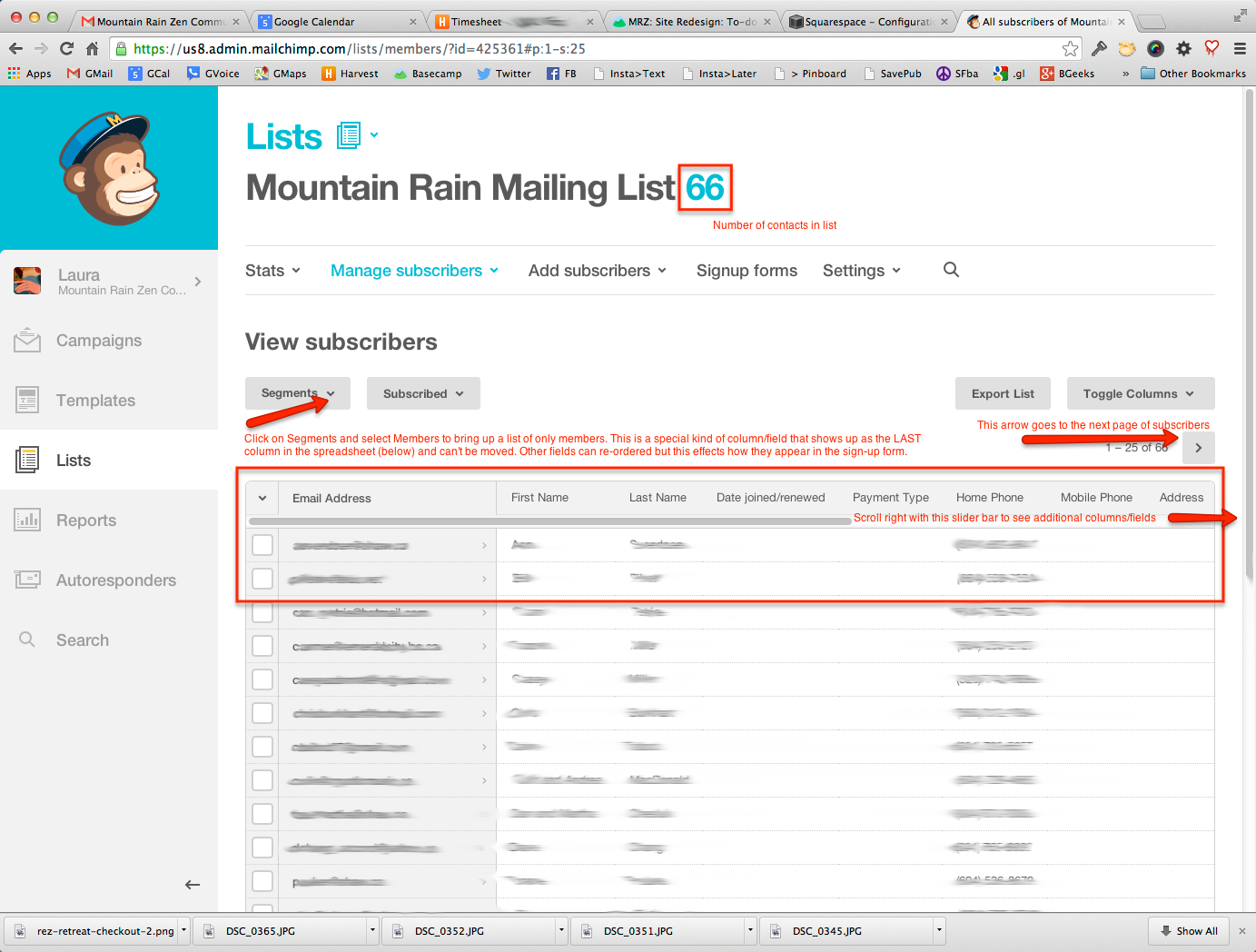







The Mailing List sign up form on the MRZC web site collects user info and syncs it directly to the main MRZC Mailing List at MailChimp. A few fields are hidden from the form, pertaining to membership status and payment arrangements.