Workflow Guide: Overview
Fee-Based Registrations
The "product options" block varies depending on the type of event (here, a Residential Retreat). This is set up in the MRZC Event Registration store and embedded as a content block on the page.
Checkout page for fee-based registrations, showing registration options and the "Join our mailing list" checkbox. If checked, user's name and email are automatically sent to the MRZC Transfer List at MailChimp.
After users complete an order, they are taken to the Order Confirmation page.
After completing paid registration, users automatically receive a Confirmation Email including contact info and order details, along with data from the Additional Info form on events that use it. The email comes from support@mountainrainzen.org.
After users complete paid registration, Store Managers receive a Notification email with contact info, order detail, and data from the Additional Info form (if any). It doesn't include the data from the "Join our mailing list" checkbox.
Orders are stored at Squarespace in SqSp > Commerce > Orders, where they can be exported to a spreadsheet (.csv format) and processed (marked as complete when they have been dealt with). Email can be sent to users from this panel, with the "from" address support@mountainrinzen.org. Notes can also be added to orders here.
From the site backend, at SqSp > Commerce > Orders, you can export orders in spreadsheet format (.csv).
Donations
After selecting an amount to donate, users are taken to a secure form to enter billing info, including mailing address. This form includes the "Join our mailing list" but it is unchecked by default. If checked, user's name and email are automatically sent to the MRZC Transfer List at MailChimp.
Final page of the checkout process for donations, with link to return to the home page.
Donors automatically receive a thank you email showing the amount, date, and name of the fund.
After a user completes a donation, Store Managers receive a Notification email with the donor's name and contact info and the amount. It doesn't give the name of the fund but this info is with the order at MRZCSquarespace > Commerce > Orders.
Single Payment Membership Donations use the same donations form and process as other one-time donations. On this page, they choose the amount.
Single Payment Membership Donations billing info page. This form includes the "Join our mailing list," which is unchecked by default. But all members need to be added to the list since it doubles as the membership database. If checked, user's name and email are automatically sent to the MRZC Transfer List at MailChimp; if unchecked, the member & donation info must be handled manually.
After donor completes the donation payment, they receive a confirmation email with the amount, date, and name of "fund," in this case, Single Payment Membership Donation.
After a donor completes a membership donation, Store Managers receive a Notification email with the donor's name and contact info and the amount. It doesn't give the name of the fund or say "membership," but this info is with the donation record at MRZC@Squarespace > Commerce > Donation.
Donations are stored separately from registration orders in the SqSp Commerce area. The name of the fund appears under the amount There are fewer options for managing donations. But you can export them in .csv format.
Monthly Memberships (automatically recurring) are handled by a different system. The form looks similar but the process is little different. First, we give the options for donation amount and collect mailing address and phone numbers. Note: There is no "Join our mailing list" checkbox on this form since members need to be subscribed to the list.
Monthly Membership checkout form collects just name, email, and card info.
A confirmation email is sent to the donor confirming the payment plan. This email is not a receipt for payment. It includes a link to manage their plan at MoonClerk.
A separate confirmation email is sent to the donor for the payment, which serves as a receipt. This email goes out after each successful payment. It includes a link to manage their plan at MoonClerk.
Notification that a monthly membership plan has been created is sent to support@mountainrainzen.org. It includes plan details and should be forwarded to the membership and ML Manager, to add them to the list
Notification that a monthly membership payment has been made is sent to support@mountainrainzen.org, whenever a payment is made. It includes plan details.
Mailing List & Membership
The Mailing List sign up form on the MRZC web site collects user info and syncs it directly to the main MRZC Mailing List at MailChimp. A few fields are hidden from the form, pertaining to membership status and payment arrangements.
We use two lists at MailChimp: a Transfer list for capturing mailing list sign-ups coming in through the Squarespace checkout and donation forms, and the main MRZC Mailing List, which also serves as the Membership database. Sign-ups that come in through the form on the Mailing List page go directly into the main MRZC Mailing List.
For temporarily holding "join" requests coming in through Squarespace checkout and donation forms. Includes only First name, Last name, and email address fields.
The main MRZC Mailing List at MailChimp, which doubles as the membership database. The list is segmented into Members and NonMembers.



















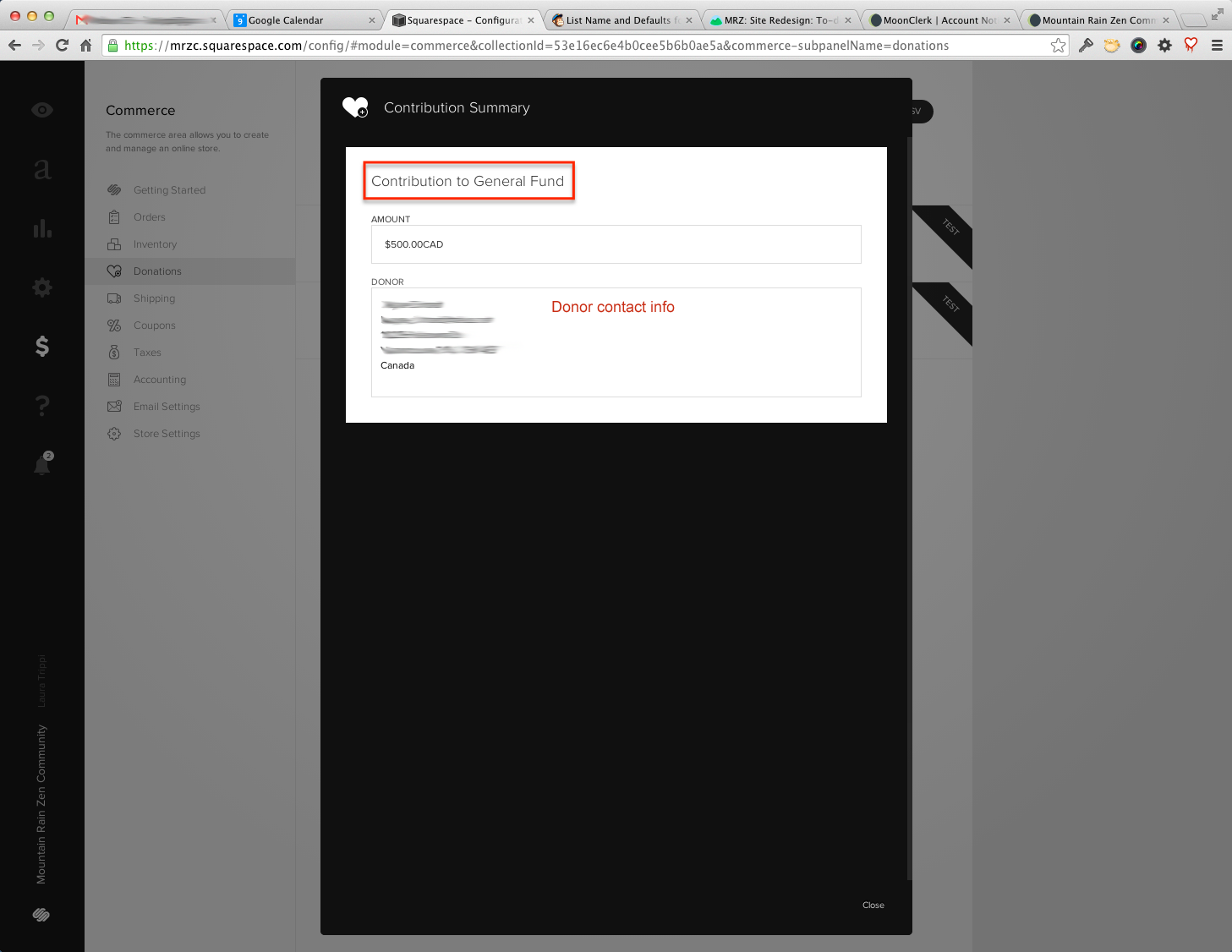







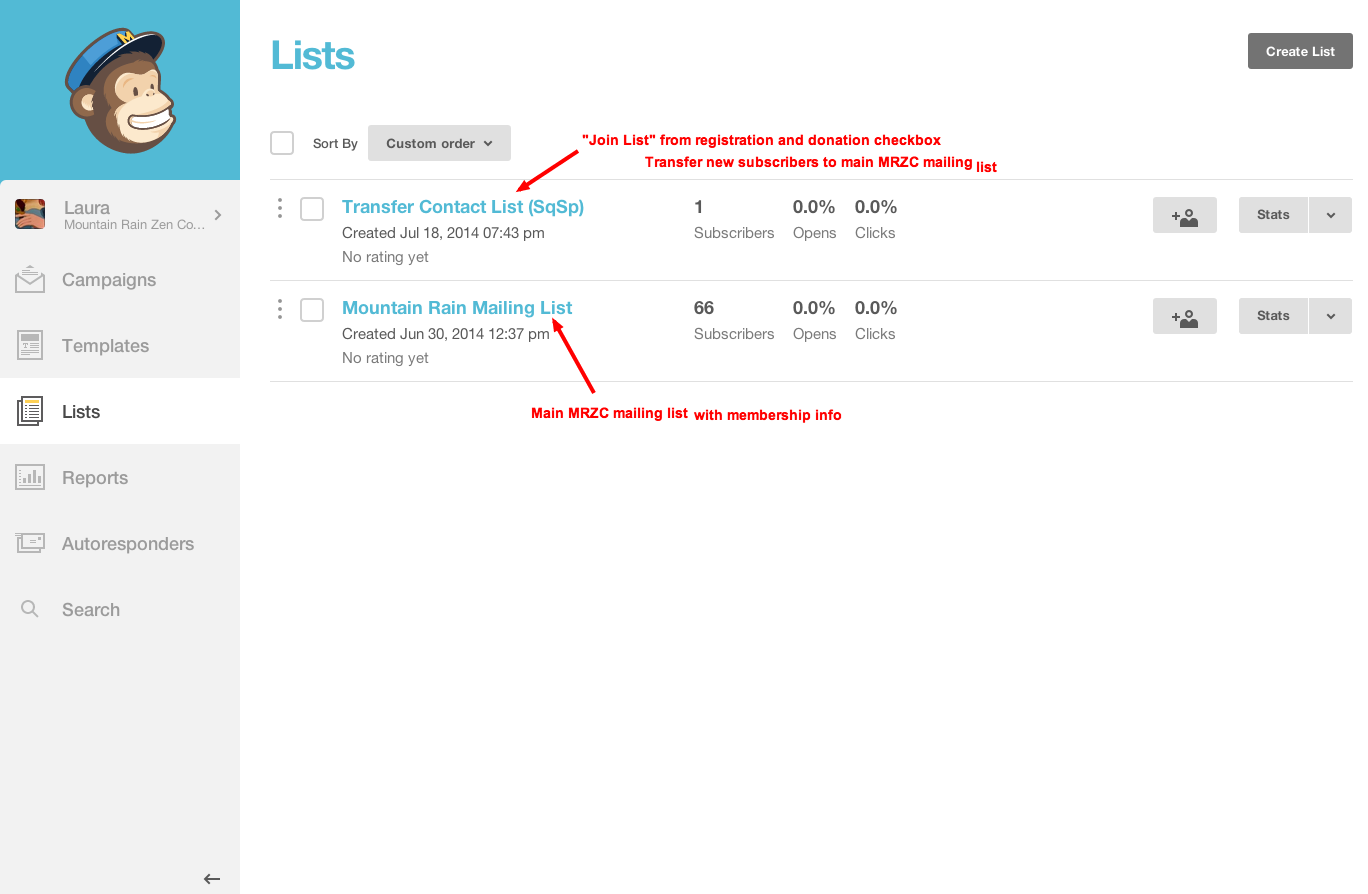

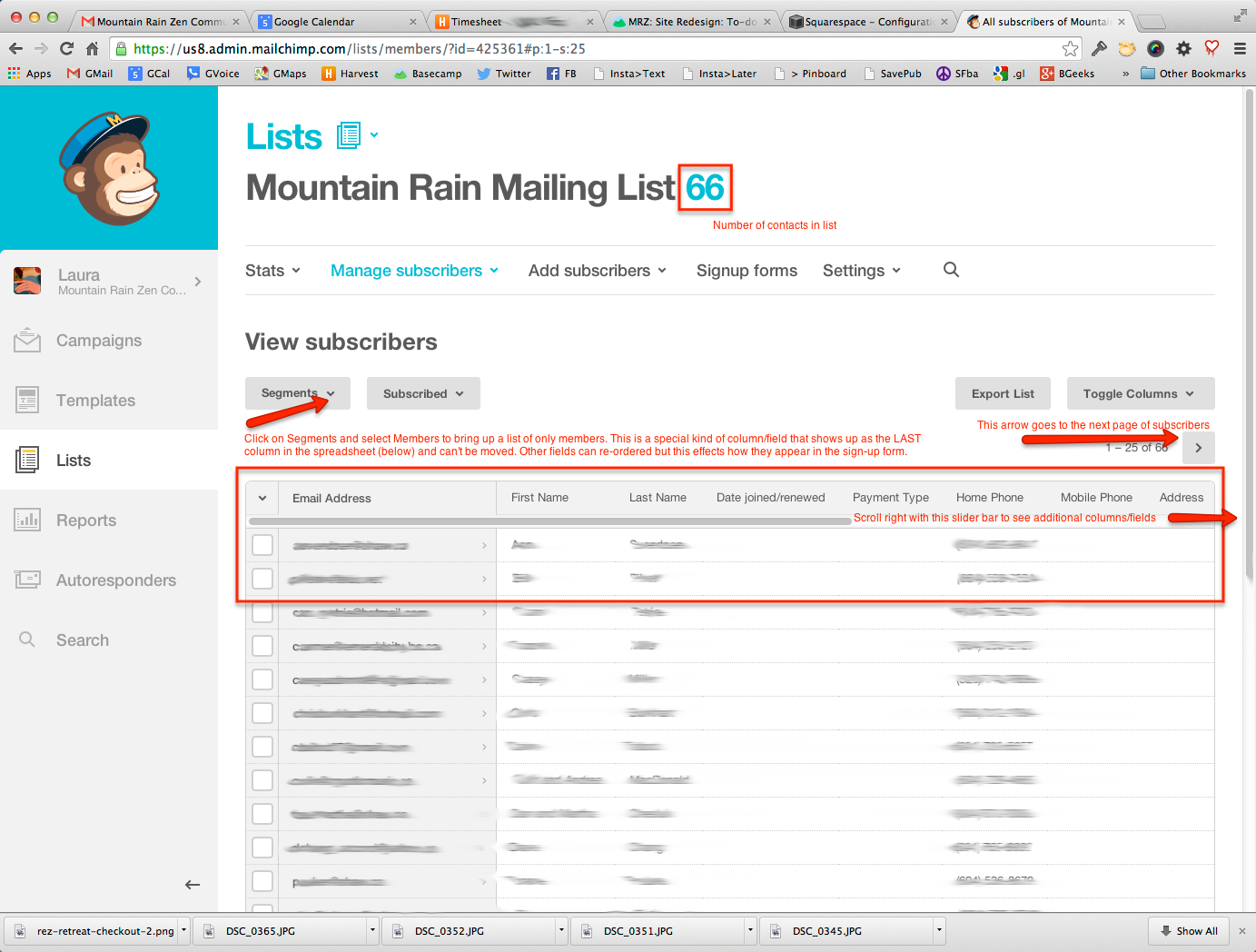

Users registering with a Reduced Fee Request are asked to select Dormitory for Accommodations and will get an error message if they choose Single/Double instead. For this option, users are asked to contact the registrar instead.